
Site Content ©2015 Matt Jolly, Gee King, Josh Fewtrell, Jemma Aldridge all rights reserved. Photographs ©2015 Paul Jolly all rights reserved.
Creating the book was a lengthy process, but still very fun and well worth the effort!
Here are the steps we went through to create the book:
Making the Book
Step 1
A layout for each page was agreed. This involved discussion with group members and compromise as there were contrasting ideas. However, in the end we reached an agreement. We decided we wanted the sub headings and information layout to be consistent and thus the same on each page. We also decided we wanted to have a colour scheme to distinguish each section of the book. We said we would sort the colour schemes later. For the pictures we decided to vary the layout of each page in order to make the book more interesting. For example, instead of having writing and a picture at the bottom of each page, we decided that on some pages pictures would be next to writing, some pages would have a picture at the bottom and some would have a picture across half / the whole page.
Step 2
The book pages were then written in Microsoft Word. This involved writing information about each activity under sub headings. Some pages required extra research as we were unsure about how to do some of the activities. This process was quite tedious as writing page after page of information on activities did get quite boring. We worked through this challenge by encouraging each other, and having a positive attitude.
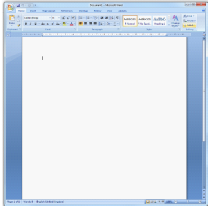
Step 3
Whilst some group members were writing information for the book, other group members were involved in the practical activities to go with each section. This involved developing our skills in these areas, recreating activities, modelling activities ourselves and directing the subject matter for the photos. This demonstrated the activities for the readers showing them how everything could be done.

Step 4
After the information was written for each page, we imported the pages into Blurb. This was the software we wanted the book to be made in. However, we soon noted its limitations and had to switch to a software package with larger publishing capacity. We used Serif Page plus x4 then x6 and finally x8. This software was created for graphic designers and professionals, so more than met our needs.
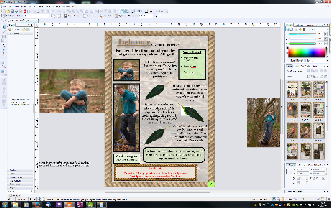
After having looked at our initial thoughts on activities you could do with rope and string, we selected the activities we wanted to include in the book. A list was written of all the pages that needed to be written, and these were assigned to group members. At first, looking at this list was quite a daunting prospect as it seemed like we had a lot to do.
Initial thoughts
Click me to expand
