
Site Content ©2015 Matt Jolly, Gee King, Josh Fewtrell, Jemma Aldridge all rights reserved. Photographs ©2015 Paul Jolly all rights reserved.
The title is constructed of rope in order to further enforce the title of the book. However, upon deciding on this format we encountered a problem, the rope would not stay in place. Our solution was to use a black adhesive backed sheet to hold the rope shape. This worked extremely well and allowed the whole video process to be made easier meaning the camera could be tripod mounted without having to face awkward angles. It also meant the space between the camera and title was easily accessible for each frame.
Making the video required a stop frame animation technique, which we decided to use a reverse technique in order to make the writing easier; the title was completely written on the adhesive sheet then photographs were taken as the rope was pulled off the sheet until there was nothing left. This left a sequence of frames which were imported into 'Serif Movie Plus x5', allowing their animation. Although we had to renumber each photograph in reverse sequence (renumbering the frames was quicker then placing each frame in reverse in the software package) to produce a new version; as the original video did not reverse the rope writing process. We then used comma key processing to ensure the background was truly black as the original had slight reflections and highlights.
How did you make the title at the beginning of your video’s?
When we created the book we decided to dedicate pages to the tying and creation of knots. Yet, we soon encountered a difficulty; we realised that demonstrating how to tie a knot through pictures and text was a complicated matter. It was hard to write and even trickier to follow. We decided videos would be an additional way of demonstrating the knots. We then had a different challenge, the planning and creation of videos which were to be easy to follow and of a professional quality.
Why did you make videos?
For the background music we asked a friend to compose and play the music on a base guitar. Despite, this the tempo was too slow for our use , so Audacity was used to process the music to the required speed and pitch. In the end we made two versions of the title, one for a precursor for each instructional video, and a second longer version.
“I decided to play something that had a more acoustic guitar sound than a traditional
bass, so I played finger style and created a bass tone to match. I turned the bass
down quite low and mixed it with a small amount of treble, but with plenty of mid
tones. I played into the higher notes and made use of harmonics as well as tapping
(use of both hands on the fret board) to achieve this acoustic sound.” -
How did you make the background music?
What equipment did you use?
Audio equipment used:
Amplifier: Marshall MB15 bass
Guitar: Ibanez SR506 6 string bass
Strings: Elixir Strings 6-
Recording device: Zoom H4n
Microphones: Behringer C2
Editing: Audacity
Video equipment used:
Camera: Canon 50D and Nikon (fill in) Ipad 2
Editing: Serif Movieplus x5
Lighting: Studio strobes and LED arrays
For the videos we produced story boards to ensure everybody knew how the videos were to be created and make the requirements clear. Continuous lighting was placed around the room to remove distracting shadows whilst Matt recorded the knot tying. The instruction audio was then recorded and edited to remove the mistakes, extraneous noises and gaps. The title video, the video of the knot manufacture, the audio and the music were entered in 'Serif Movie Plus x5'. The separate tracks were aligned, cropped, and volumes set as needed; once we were satisfied with the result we exported the video to check.The final video was generated by importing the previous result back into the software and the front and end of the video cropped to the exact points we wished for. We then uploaded the videos to YouTube.
What about the main content of the video’s?




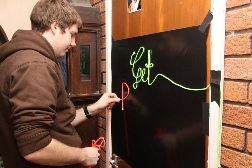

The Videos and music
Find out all about the music and videos here.
Click on the image to see our videos

